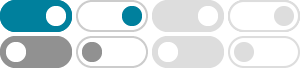
Compress or Uncompress Files and Folders in Windows 10
Sep 7, 2022 · This tutorial will show you how to compress or uncompress a file or folder with NTFS Compression in Windows 10. NTFS compression is not the same as zipping a file or …
How do I password protect a zipped folder in Microsoft 10
Though, File encryption is not available in Windows 10 Home. Right-click (or press and hold) a file or folder and select Properties . Select the Advanced button and select the Encrypt contents to …
Zip a File or Folder in Windows 10 | Tutorials - Ten Forums
Aug 10, 2022 · You can work with compressed files and folders in the same way that you work with uncompressed files and folders. This tutorial will show you how to ZIP (compress) a file or …
Find and List Compressed Files and Folders in Windows 10
Apr 6, 2019 · While NTFS file system compression can save disk space, compressing data can adversely affect performance. NTFS compression has the following performance …
Cannot open or extract zip files. - Microsoft Community
"Cannot complete the compressed (zipped) folders extraction wizard. The compressed (zipped) folder is empty. Before you can extract files, you must copy files to this compressed (zipped) …
How can I change the permission on a compressed zipped folder …
I don't know how to change the compressed zipper folder permission so that I can extract it and get it off my desktop. This thread is locked. You can vote as helpful, but you cannot reply or …
remove a file in a zip file - Microsoft Community
Nov 27, 2022 · In the left pane I can only see the folders INSIDE the Zip file, but even those do not have a delete option. No icon to delete. Only options: Expand (gray), Open, Explore (bold), …
How do i locate and then open a Zipped File - Microsoft Community
Jul 11, 2019 · Greetings! I am Vijay, an Independent Advisor. If you want to locate a zip file - Open File Explorer Click the folder where this zip file is. If this is not known, click C: (or …
How do I install an application from a zip folder?
Aug 7, 2021 · Open File Explorer and find the zipped folder. To unzip the entire folder, right-click to select Extract All, and then follow the instructions. To unzip a single file or folder, double …
DISM error 4448, what file is "corrupted" - Microsoft Community
If either cannot complete to check System File Integrity then the next step is to run a Repair Install which reinstalls Windows while saving your files and apps in place, brings it up to the latest …