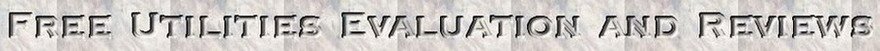Improve Productivity - Quickly Process Files and Folders with Predefined Actions
When you need to organize files, DropIt can eliminate much of the drudgery of searching and manually opening folders and moving files around.
You can configure DropIt to do 9 different predefined actions to be performed with your files and folders (Move, Copy, Compress, Extract, Rename, Open With, List, Delete and Ignore), filtering files by name, extension, location, size and/or date. You can even save sets of patterns in profiles and associate a profile to each desired folder, to scan monitored folders at a defined time interval.
You might need to review the background basic rules to perform the actions, and configure the utility for your convenience. And then the operation is simple and straightforward. Just drag and drop file or a group of assorted files and/or folders on the floating DropIt image and program will sort them automatically to defined destination folders, eventually compress or extract them, open them with associated programs or do other desired defined actions. As result, you save time on this routine operation, and the consistency of your data following the rules, improve.
Main Features
* Process files and folders manually with Drag-and-Drop
* Process files and folders automatically with Folder Monitoring
* Filter files and folders by name, extension, location, size and/or date
* Move, Copy, Compress, Extract, Rename, Open With, List, Delete, Ignore actions
* Collect patterns in different profiles and assign an image to each one
* Support also Context-Menu, Send-To and Command-Line
* Support automatic software update
* Support encryption to protect your profiles with a password
* Support internal, system and custom environment variables
* Support log file creation to verify sorting operations
* Support for Unicode encoding
* Available with Multi-language interface
* Available in both installer and portable versions