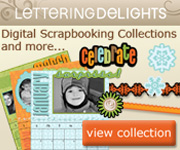I like to use products from many different companies. While designers may come up with complete "lines" that are meant to include everything you need, I still like to mix and match and use whatever I think will work.
For this card, I used a Sizzix Tim Holtz Alterations embossing folder, a Memory Box die for the webs and a Cricut cartridge (October 31st) for the spider.
Tim Holtz has done embossing folder sets for several holidays. There are coordinating stamps for each large word collage. If you are used to using Cuttlebug A2 folders, you will find that the Sizzix folders are larger. The embossing will cover the entire card front (the full 4 1/4 x 5 1/2 inches).
This cardstock was from a stack that I received as a Secret Santa gift a couple of years ago and I believe it came from Hobby Lobby. The core is more ivory than white so I made the card base ivory and added a mat layer in dark brown. I needed to make the card a little bigger than usual to allow for the full embossed image so the card was cut at 9 1/2 by 6 inches (folded to 4 3/4 by six inches) and the brown mat layer was cut at 5 3/4 by 4 1/2 inches.
This set includes three borders - I haven't used these yet...
The Memory Box dies are some of my favorites because they cut such delicate images. I can make cuts like this with my Cameo but you don't get the subtle rounding of the edges that the pressure from the metal creates when you use an electronic cutter.
With these dies, I have found that it is a good idea to run the sandwich through the machine (Cuttlebug, Big Shot, etc.) a couple of times. Sometimes the rollers are not entirely even so there are "shallow" spots. If you turn the sandwich around (be careful not to shift the paper) and run it through in the opposite direction, you should get a perfect cut. If there is an area that doesn't cut, you can usually fit the piece back into the die and try one more pass through the machine.
The scary spider cut is from the October 31st Cricut cartridge. The spider and the webs are both cut from brown Core'dinations textured cardstock. They seemed too flat and boring so I decided to alter them by adding Stickles and Liquid Pearls.

I used Dark Chocolate Liquid Pearls on the webs and Cinnamon Stickles on the spider.

The web on the left has had Liquid Pearls added to it - the one on the right is still plain. I made the second web smaller by simply snipping off a row of the design.
The Cinnamon Stickles made the spider much more interesting. They are still drying in this photo. Once the Stickles are dry they have an amazing amount of sparkle and the glitter does not rub off or make a mess.
I left the spider and webs to dry for several hours before I assembled the card.
To adhere the webs to the corners of the card, I used my Creative Memories Precision Point adhesive. This adhesive is in a pen and you just dot it on the back of the thin lines of the web. To avoid glue smears, i let it dry until it looks clear (it starts out white) and then press the pieces into place. You can lift it to reposition but once you apply some pressure the cut will be secure.
I wanted my glittery spider to "float" between the two webs so I added some foam adhesive dots. I cut them in half to be sure that the adhesive would not show from the front.
This creepy spider looks like it could jump right off the paper!
I think the muted colors make this card a little more interesting than the standard orange and black. I did cut the spider in black first but it looked much too harsh in contrast to the embossed front.
After all that - I am not sure if or when I will send this card... Do you make Halloween cards? Do you send them?
For all of you who use Silhouette machines - there is a special on all Halloween shapes from now until the end of the month. The shapes are 75 cents each and there are over 1300 listed under "Halloween" in the Silhouette online store - you can see them HERE.
I hope you have a wonderful day!
October is Breast Cancer Awareness Month. For the rest of the month, everyone who leaves a comment on my blog will have a chance to win this Sizzix "Scrap Pink" set. You can see more photos and details at THIS POST. For more chances, you can leave a comment everyday for the rest of the month - but just one comment per day please.
Subscribe to Capadia Designs if you would like to have new posts delivered directly to your email.