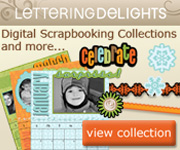I have an assortment of things to post about today - just skip the ones that don't apply to you! I am catching up on a variety of topics in one big post!
Camp Aunt Diane
Today was a special day because I had our nephew Scott here for "CAD" ( aka - Camp Aunt Diane).
Our twin niece and nephew were checking in for their sleep-away camp in Maine today so Scott visited me instead of spending the day riding back and forth to camp with his parents. I took this photo of the twins before they left. I'll let you in on a secret - I took two photos and in one Thomas shut his eyes and in the other Kathryn shut her eyes! (remember, you can click on any photo to make it larger so you can see the details more clearly).
Digital photography came to the rescue! I was able to use my Creative Memories
Memory Manager 3.0 software to clone the face from Kathryn's "good" photo into the one where Thomas kept his eyes open.
Here is the "before" image...
and here is the "after" version.
Memory Manager is the photo editing and organization software that works as a great companion to the CM
StoryBook digital scrapping software.
I have been watching the shipping notices and I think the last two people who ordered the
StoryBook program through me during the sale should be receiving it shortly. If you ordered the software through me, you should also look for an email from me in the next day or two with some proposed times for our live online help/demo session. I am looking forward to helping you make the most of this software.
Cartridge Update for Design Studio and Gypsy
Updates to add cartridges to the Design Studio program and the Gypsy are available now. You will notice that Celebrate with a Flourish is missing from the list of Lite cartridges. However, it was included in the last update and when I did the newest update I did not lose Celebrate with a Flourish in my Design Studio program.
To update your Design Studio program for the newest cartridges (Fall minis - H20, Pumpkin Carving and October 31st, 3 Birds on Parade and the Savory Cricut Lite cartridge that was missing from the last update) go to the Cricut.com site at
THIS LINK and download the Font Pack update dated July 1, 2010. You will need to log in to the site if you are not logged in. Be sure to save and then run the update to be sure it will work properly.
To update your Gypsy, connect the Gypsy to your computer, turn it on and run the Gypsy Sync program. Follow the prompts and don't be alarmed if it takes quite a while to finish - there is a lot of content to be added (all of the Cricut Lite cartridges and the new cartridges listed above). Celebrate with a Flourish is missing from the Gypsy update and will be added soon.
French Manor (the new exclusive Cricut circle cartridge) will also be added to both programs soon. You can get a good idea of the images by looking at the "European Decor" cartridge in Design Studio.
Lettering Delights Sale
If you are interested in trying some new digital content don't miss the secret sale going on right now at Lettering Delights. There are just a couple of days left to take 60% off any size order and some of the items are already on sale or in bundles which reduce the cost even further.
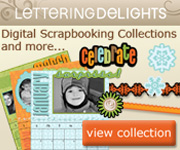
You can support my blog by clicking on the box above or in my left side bar to take you to the Lettering Delights site. I will get credit for the referral. The code to use is "Firecracker" and you can use it as many times as you like between now and midnight (MDT) July 9th to take 60% off your total order of any size.
Recipe Request
Several people asked for the recipe for the quinoa (KEEN-wah) pilaf we had on the 4th of July. It came from the Hannaford (a local supermarket) magazine. I doubled the recipe, added summer squash and didn't use the almonds.
Lemon-Rosemary Quinoa Pilaf
serves 4
2 cups water
1 cup quinoa
2 tsp olive oil
1 bunch scallions
1 red bell pepper
1/2 lb. asparagus
1/2 tsp minced garlic
1/4 tsp salt
1/4 tsp freshly ground pepper
1/2 tsp dried rosemary
1 (15 to 16 ounce) can chickpeas (garbanzo beans)
1 lemon
1/4 cup sliced almonds, divided
1. Place water and quinoa in a medium saucepan. Bring to a boil over high heat, then lower heat to maintain a simmer. Cover and cook until all the water is absorbed, about 10 - 12 minutes.
2. While quinoa cooks, prepare the vegetables. Heat oil in a large nonstick skillet over medium-high heat. Thinly slice scallions, reserving 1 tablespoons of greens, and add the rest (including white slices) to the pan, stirring slightly. Dice the bell pepper in 1/4 inch pieces, add to the pan, and stir to mix. Break off woody asparagus ends and discard, chop stalks into 1 inch lengths. Add to the bell pepper, stirring to mix. Add garlic, salt, pepper, rosemary and stir to mix.
3. Rinse and drain chickpeas, then stir into the pepper mixture. Lower heat to medium and continue to saute.
4. Check the quinoa. When most of the water is absorbed, stir to fluff it slightly. Remove from heat and grate the zest from the lemon into the quinoa. Stir to mix, then add quinoa to the pan of vegetables. Squeeze the juice from the lemon - there should be about 3 tablespoons of juice. Add to the pan, stirring to distribute. Stir in 3 tbsp of the almonds.
5. To serve, transfer to a serving bowl. Garnish with reserved scallion greens and remaining 1 tbsp almonds. Serve hot, room temperature or cold.
something new...
My friend and fellow designer/blogger Susan Edwards is introducing a new DVD set with 18 of her fabulous layout designs. She just announced this on her blog at
THIS POST and has a special pre-release price so be sure to go check it out.
Back to Camp Aunt Diane
It was a record breaking hot day all over the East Coast. Our temperature went over 100 (depending on which of the weather forecasters you listen to). It was so hot that Scott wasn't even interested in taking a dip in the new pool our son bought on the 4th of July. He told me "I'm not really an outdoor kind of person..." (!)
So we kept cool in the air conditioned house. Scott played with the Duplos that we keep in the sunroom for young visitors and then moved on to the legos in the basement.
But no day at camp could be complete without Cricuting! With just a few simple directions from me, Scott was a whiz with the Cricut and he made some military vehicles from the Stand and Salute cartridge. In some cases we cut an extra image so he could use it for making more layers for the cuts.
He created this poster with the cuts and some very detailed background drawing. It was a lot of work and he told me "this should be on your blog after all of the hard work I did" so I wanted to share Scott's project with you! If you'd like to leave comments for Scott, I will make sure he sees them.
Whew! I have a few files from recent projects that need to be posted, however, I think I will save them for tomorrow.
Subscribe to Capadia Designs